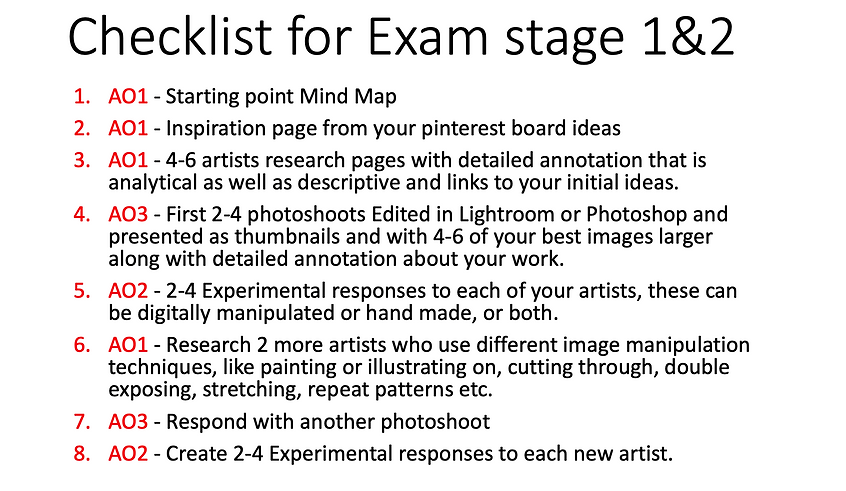The Power of the Portrait:
Portraits, Self Portraits and Identity
Experiment with different layouts and designs.
Use black and white and colour, text, illustration, double exposure etc.


STAGE 2
STAGE 2 of your preparations 27th Jan-24th Feb
LO:
To complete stage 2 of your exam preparations by experimenting with a variety of different artists techniques and materials to create your own individual work.
AO2: EXPLORE
Experimentation equipment, processes and ideas (25marks)
Explore and refine ideas though experimenting and selecting appropriate resources, media, materials, techniques and processes



Experiment using your artists and other techniques:
Find artists who use different techniques and distort the image by:
-
Painting and illustrating.
-
Stitching
-
Using Text
-
Scanography
-
Fragmenting the image using geometric shapes
-
Mirroring and repetition to create graphic, digital designs.
-
Cutting or ripping through to reveal another image.
-
Collaging different parts of images together
Experiment
-
Use your artists techniques to produce at least 4 experiments for each one.
-
Present these after your research and photoshoots.
-
Find and research 2 more artists who use experimental techniques,
-
Complete another 2 photoshoots in response to your artists research.
-
Use the Experiment link and workshops at the bottom of the page to kick start your ideas
Ideas for Further Experiments
-
Put 2 or more images together on photoshop and experiment with multiple exposure.
-
Paint and illustrate on top of the image
-
Use the sewing machine to stitch on top
-
Use text, collage and colour to alter the image.
-
Scan some of your images and move them or place objects over them to create new imagery.
-
Fragment your images by hand or in photoshop.
-
Create your own geometric shapes on Geometee to add to your images, or to distort them.
-
Use Mirroring and repetition within your images to create graphic, digital designs.
Click for more Experimental workshops
Download Techniques PP below for more ideas

ILLUSTRATE
SCAN and REPEAT to
make PATTERNS



Use SHAPES SELECT and BLUR

DOUBLE EXPOSE

COLLAGE Images together


ILLUSTRATE COLLAGE



Experiment with Graphics


Students work
Experiment with Text
Experiment with Close ups


CUT THROUGH
and REVEAL what's underneath

Shutter speed

STRETCH sections
WORKSHOP IDEAS
















Research

Response



Research
Response
Experiment