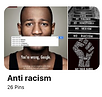top of page
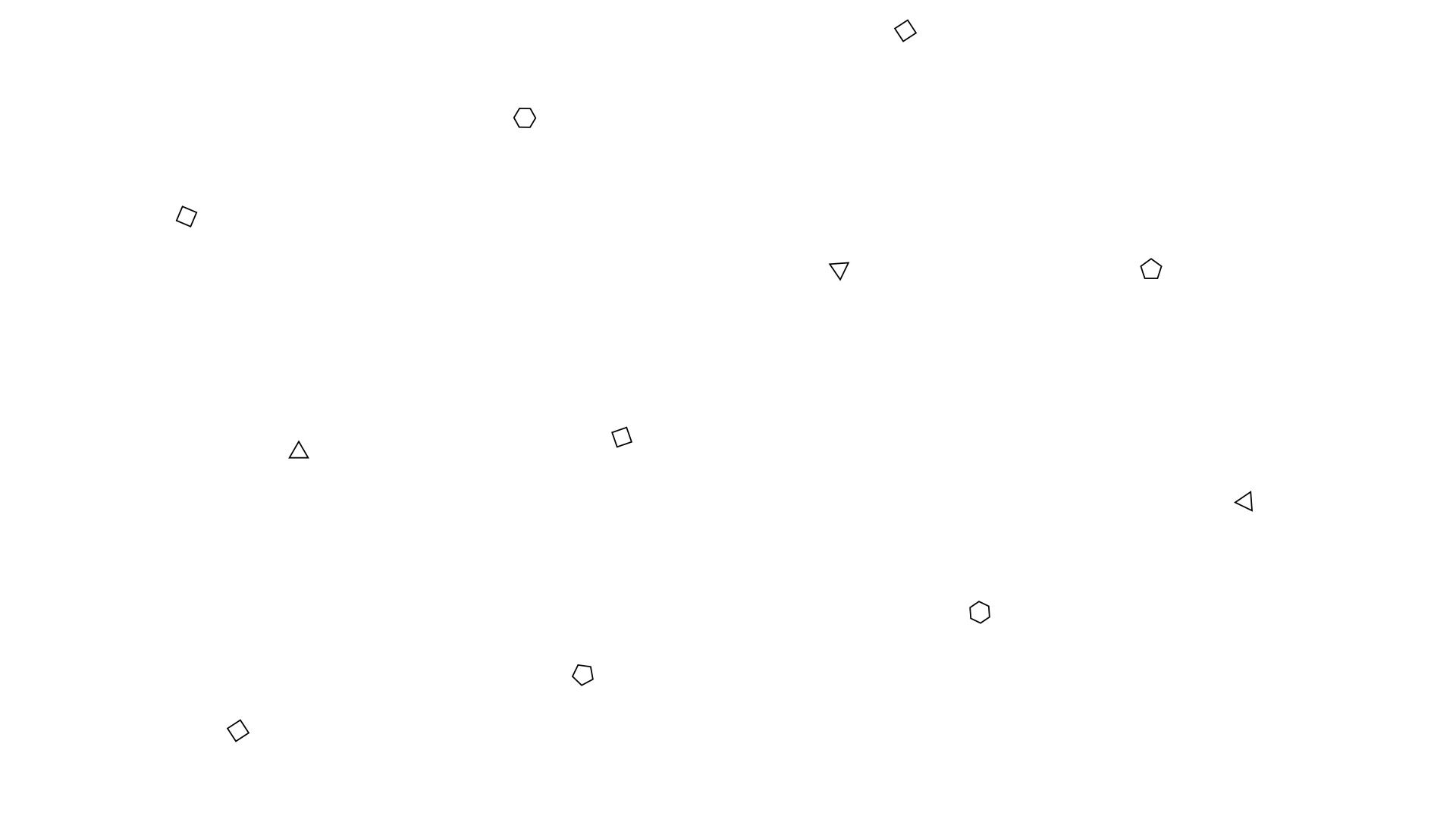
The Power of the Portrait:
Portraits, Self Portraits and Identity
Experiment with different layouts and designs.
Use black and white and colour, text, illustration, double exposure etc.

Year 10 - Mock Exam Development
LO: To develop ideas for your mock exam by choosing a word, that will inspire a body of work, then mind mapping, researching new artists and responding with your own photography and experimentation.
Start to develop your work in your own direction. What you are interested in, What do you enjoy? Pursue this every lesson.
Task 1 - Explore past coursework below. Choose one that you like and explain the reasons why
What do I need to produce in each lesson?
A Photo shoot & detailed edit presented in sketchbook or a detailed research page & photo shoot all presented in your sketchbook.
Example student coursework here
How do I get a good grade, click on the assessment objectives to understand:
Over the next 12 weeks you will:
-
AO1 - research 8-10 different artists of your choice
-
AO2 - Create experimental imagery exploring their techniques
-
AO3 - Take at least 6 different planned photo shoots and present them in your sketchbook, you will use these to edit and experiment with.
-
AO4 - plan and execute a series of final pieces that express the word you have chosen and bring all of your ideas together
Expectations - What will I produce?
Task 2 - Choose one or more words from the List below and get mind mapping!
What to do next:
-
Mind map your chosen word or words
-
Find the dictionary definition
-
Use the online thesaurus to find synonyms.
-
Find images that link to the word using the pineterest boards below and create a visual inspiration page/mood board
-
Find your first 2 artists and create at least 2 research pages .
-
Respond by taking your first photoshoot.
Use this pinterest board for creative mind mapping ideas.

-
Journey
-
Surface and Texture
-
The News
-
Isolation
-
Agriculture
Your 5 main starting points
If you want to use different starting points
-
Fear/Trapped
-
Opposites
-
Identity/Self Image
-
Hidden Identity
-
Equality and Diversity
-
Dreams/Surrealism
-
Contrast/Perspective
Task 3 - Find your first 4 artists and visual ideas on the pinterest boards below, create inspiration pages of your ideas as well as artists research pages and pin your own pinterest board.
Use the pinterest boards to research your ideas.
Create a board with at least 40 pinned ideas.
Evidence the 4 new artists in your sketchbooks and use these 2 sheets to help you analyse your artists and plan a new photoshoot. Click on them to download the PDF's.

USE THE WORKSHOPS BELOW TO HELP YOU WITH YOUR OWN IDEAS OF HOW TO EXPERIMENT WITH THE PHOTOS YOU ALREADY HAVE. DO MORE PHOTO SHOOTS!
THE MORE PHOTOS YOU TAKE, THE MORE CHOICE YOU HAVE AND THE BETTER YOUR OUTCOMES WILL BE.
Workshop 1
LO: To develop your editing techniques to reflect different aspects of your personality and to explore different ways to edit your final piece.
Hints on how to create these techniques in Photoshop
1. Research the work of Fons Hickmann here
2. Create a page in your sketchbook that contains information about him, his work and these images.
3. Describe what he has done to each one and then discuss the impact on the meaning of the image. Why has he put the red symbols over the mouth?
4. Using your own portrait from your onedrive, experiment with photoshop techniques. Use 4 different techniques on the same image to explore the different effects they have. Present these in your sketchbook. If you can't access your ondrive or you don't have any images of your own, you can download a portrait from Google.
5. Create a series of your own posters either for silent films or for something else.
6. Download the PP bellow and use the Photoshop hints as well.


Image - Adjustments - Black and White
Drag 2 images together in photoshop and use your blends to double expose
Filter - Blur
Image - Adjustments - Invert
download this PP for more editing ideas.
Task 4 - Start taking photos and editing
If you are stuck use the Artists and Techniques below to get your ideas flowing!
Think carefully about how each workshop could relate to your starting point and develop your ideas.

Set the camera to TV and 1/5s or over.
Using a Tripod could help.
Could these workshops represent aspects of Mental health, Self Image, Identity Dreams?
Take photos of textures from around the unit and create beautifully edited double exposed portraits linking to and developing your own ideas.


Illustration/Paint/Line
Click here for Geometee


Research symbols from other cultures and add these to your portraits to create street art. Could this link into ideas about Equality and Diversity?
Make parts of people disappear using this technique, linking to ideas about hidden identity, fear, self image or alter ego.


Use Brusheezy to download paint brushes into Photoshop to create your portraits.
Present your experiments with the artist you have chosen to research.

Use the scanner & found objects to create self portraits.



Experiment with Image transfer by following these instructions



Discover your Alter Ego or explore Hidden Identity, Diversity and Equality with this workshop


Explore colour,
pattern and identity
with this workshop.


Explore hidden identity, being trapped or mental Health with these workshops:
Use the screen in the studio and light the subject from behind.
Experiment with fabrics and
coloured accetates in the studio with your self portraits




Give your words meaning.
-
Lyrics of a song.
-
A Poem
-
Words that describe yourself
-
Famous saying
-
passage from your favourite book
bottom of page